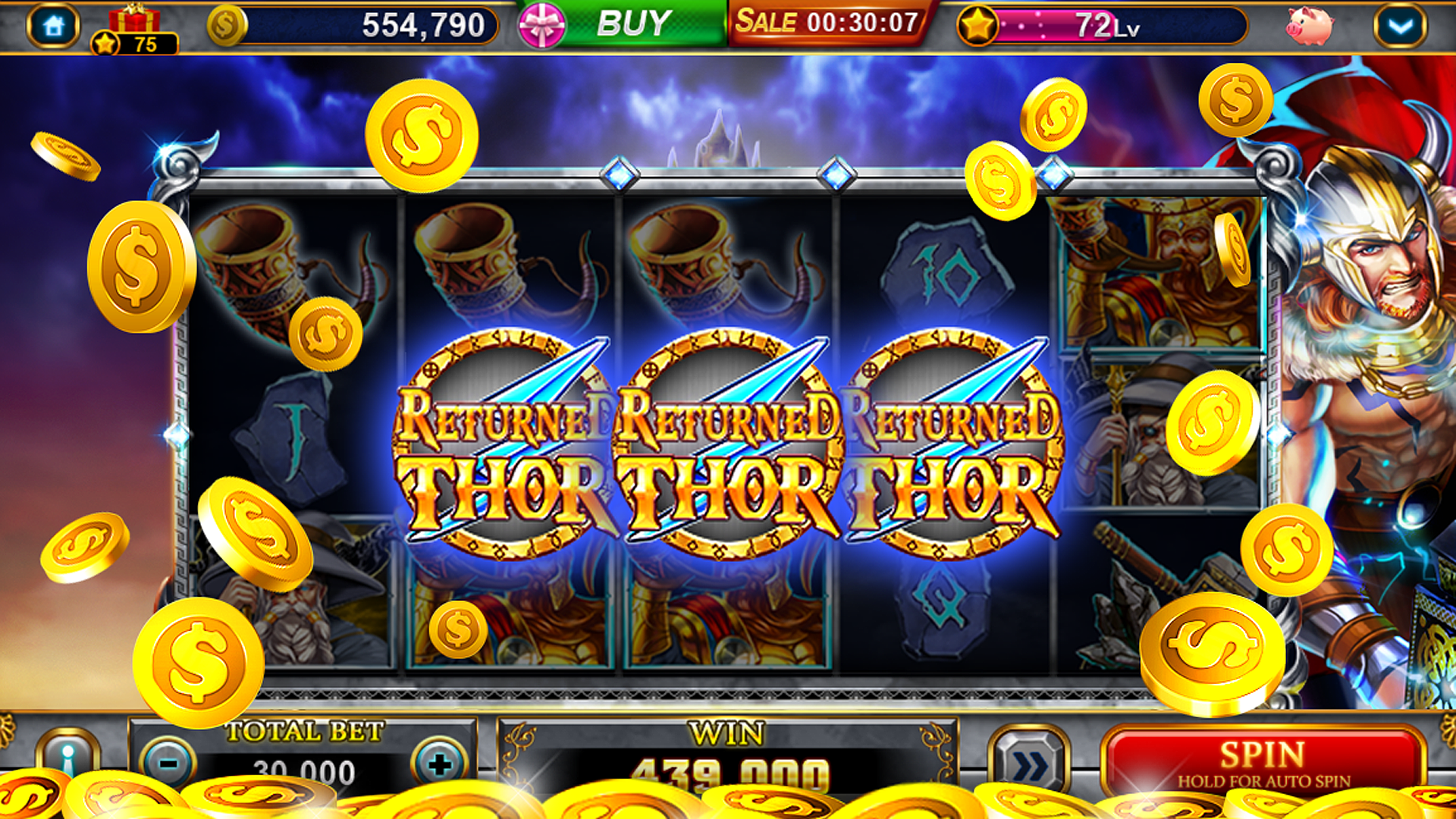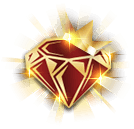Android APK Installation Guide
Enable 'Unknown Sources'
Navigate to your device's Settings > Security. Find and activate the 'Install from Unknown Sources' or 'Install unknown apps' option. This is a required step to install applications from outside the Google Play Store.
Locate the APK File
First, download the official app by clicking the button below. Then, open your File Manager or check your browser's Downloads section to find the 747live.apk file.
Install the Application
Tap on the 747live.apk file. An installation prompt will appear. Select 'Install' and grant the necessary permissions. Once the process is complete, you can find the 747live app on your home screen.